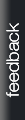Most of us daily read articles that refer to an online attack. Because of the extensive use of the internet, we use it a lot, whether it's banking or shopping. But do we take care of our personal data? Do we know what to look out for? What steps should we take to be safe on the internet?
Below we will analyze some key facts.
Passwords
Passwords have been in use since 1961 and are widely used today, as we still use them. However, the password we use are not safe enough as they usually contain something that concerns us, such as our name, birth date and other information easily guessed. So, our passwords should be safer, contain pedestals, numbers and symbols.
Many of us use the same passwords (user name and username) on different webpages. What does this mean; It may seem easy to have the same passwords and do not have to remember different but this is not safe. If a hacker attacks an internet site and gets our passwords then it automatically has access to all the websites and emails.
Safety levels
The way a computer confirm you in order to access it are doing it with some basic elements like following:
- Something you know
- Something you have
- Something you are
"Something you have" is an extra protection to your account if your password is stolen. This acts as an additional password after entering the password. The way it is created is through an application on your mobile phone and it is known as Two-Factor Authentication.
"Something you are" refers to a feature like your eyes or fingerprint. This way is slowly being applied to mobile phones.
Check the websites you visit
When you navigate a website you can easily see if it is safe to use your passwords. How is this done? At the top left of each browser you see if it has a green bar, the padlock even the beginning of the url is "https", all of these features meaning that the website you visit uses encryption and you are safe.
Also, you should be careful about the emails that are supposed to be sent by your bank and trying to steal you personal data. Do not follow any link from them but visit directly your bank's website.
By following some basic tips, you can be protected from several threats.
Activate an SSL certificate for maximum security on your website through innoview.gr!