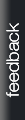The rhythms of everyday life require clever ways of mass advertising of products and services. An easy and cost-effective way is to send a newsletter. The newsletter expands your customer list with your company news and attracts new potential customers.
The rhythms of everyday life require clever ways of mass advertising of products and services. An easy and cost-effective way is to send a newsletter. The newsletter expands your customer list with your company news and attracts new potential customers.But how do we make it safe so it does not qualify as spam? Antispam machines can often describe a campaign as spam as some standards are not met to be safe. Below we will see some ways to avoid this particular case through our application in the inNewsletter.
Legal receipt of recipient e-mail
It is very important that the recipients have registered their e-mail in your list so they receive updates to avoid the fact that they describe the e-mail as spam.
Ability to delete from listWithin the e-mail to be sent, there must be a link so that the recipients can be deleted.
Valid e-mailWhen sending the newsletter, you must use a valid e-mail with your company domain so that it is not spammed and the recipients have the option of communicating with you if they so wish.
E-mail contentThe content of the e-mail should be structured properly to be enjoyable to the reader, not to classify it as spam and by extension do not delete it from the list. The inNewsletter provides you with templates that you can use to achieve it.
Send test e-mailBefore the campaign is finally sent to customers, it will be necessary to test the company's e-mail to check that they are being sent correctly.
View e-mail in HTML formatIf the e-mail does not display properly, there should be a link that the paroler can visit to see the content.
Our app provides a field before email send, as shown in the picture below, where it checks to ensure that your campaign is not spammed.
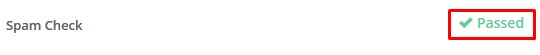
See packages offered by innoview.gr and use the trial package for free