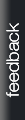Most of us have seen one green bar or a security padlock at top left in some website we visit. This indicate the existence of an SSL certificate at the website we visit. Google checks if a website has SSL and takes as a factor for his ranking list.
Firstly, we need to check and choose the SSL certificate that suits our needs, so we can install it on our website.
Below follows the steps about the purchase and installation of an SSL certification.
Select the type of the SSL certificate.
Purchase of an SSL certificate.
Create a Certificate Signing Request (CSR) through cPanel or Plesk Onyx.
Install the SSL certificate on the server.
Migrate your website to https.
When we have installed an SSL certificate on a website, it should whole website opening with https. If our website is large or has a lot of visitors its takes more time to make the migration. In order to have any trouble from these changes, you have to do some steps.
Below are some advices about what we need to pay attention when we are setting up our website for his migration to https.
Use relative URLs
The use of relative URLs is quite handy practice in website development. When an SSL certificate is installed, we have to be careful in order to our website use only https URLs.
Load your files by SSL
All CSS files, javascript files and everything else should be transferred to SSL.
After checking the whole website that it is on https, then we have to check the redirects. This is quite simple and you can view more information in our article.
By following simple tips, you can install an SSL certificate and through this way you will have a secure website.
Choose an SSL certificate that suits your need through innoview.gr!