
In this electronic era where we live in, the website owners are unmetered, each of website is hosted on a server. If your choice is a linux-based hosting with cPanel management platform, the new features in each updates increase our capabilities.
After the last update of cPanel in version 68 we saw that a new feature was added and we would like to share it with you. What is this feature? The file restoration! File restoration is the feature that give us the capability to restore individual files from a backup. Below we will see in simple steps how this is done.
Available backup
The main and the most important thing is to have a back up from our website. In all hosting services innoview.gr provides daily backup.
File restore
In order to find our backups we got to the "Files" category and we choose "File Restoration". See the picture below.
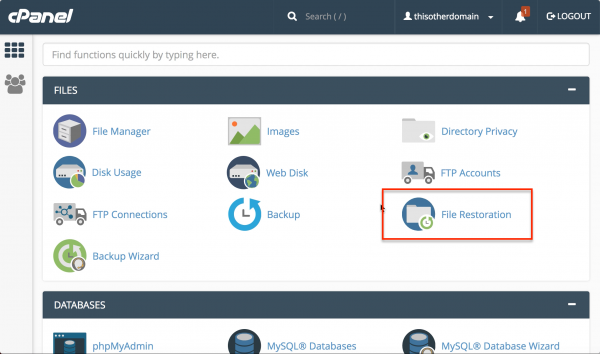
After that, we can see the files we want to restore. For example, if we want to restore a file from the public_html folder, we select this as shown in the image below.
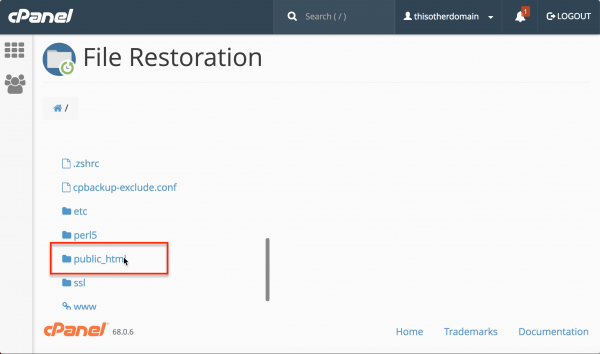
Once the folder opens, we select the file that we want to restore. See how it appears.
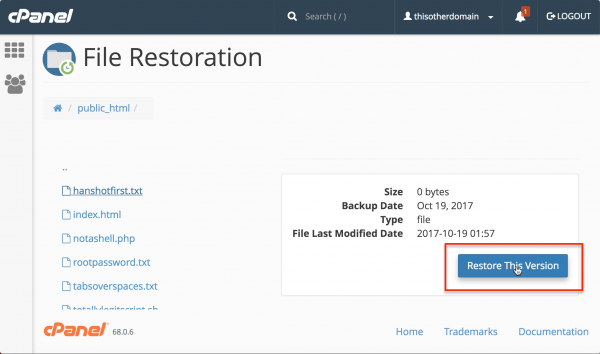
After the selection, opens a window with confirmation request, as it looks like in the image below.
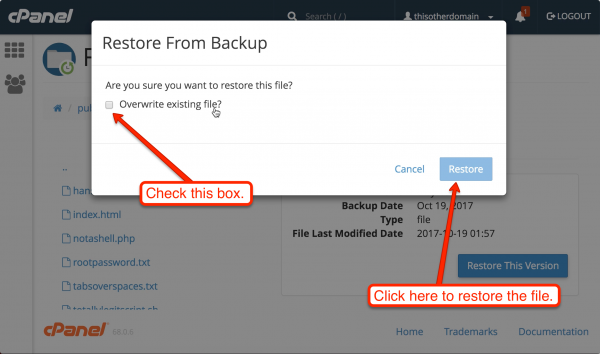
Once the restore is complete, a confirmation message will appear at a top-right bubble.
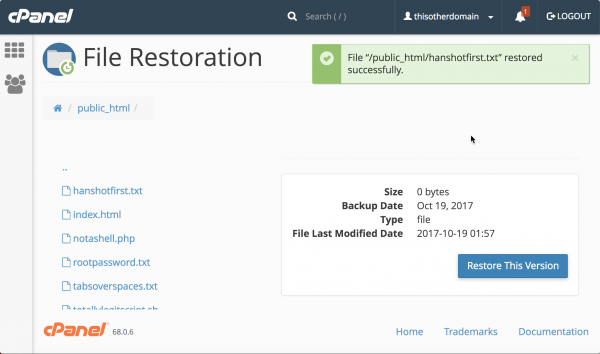
You can watch video with instructions through the official cPannel channel in vimeo.
Try this new feature with a Cloud Linux Hosting service from innoview.gr.
Choose a Cloud Linux Hosting service from innoview.gr!
